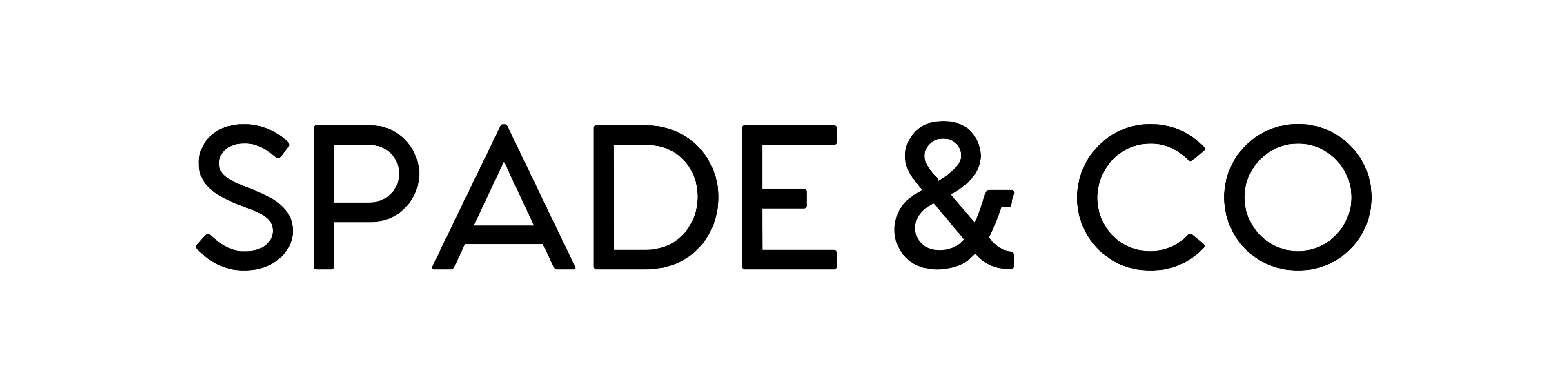How Do I connect my Health Smartwatch 3 with my phone?
In order to connect your new Health Smartwatch 3 to your phone, follow the steps below:. Here's the full video on how to get started with Spade & Co Health Smartwatch 3: https://www.youtube.com/watch?v=k9dkLJWbVLk