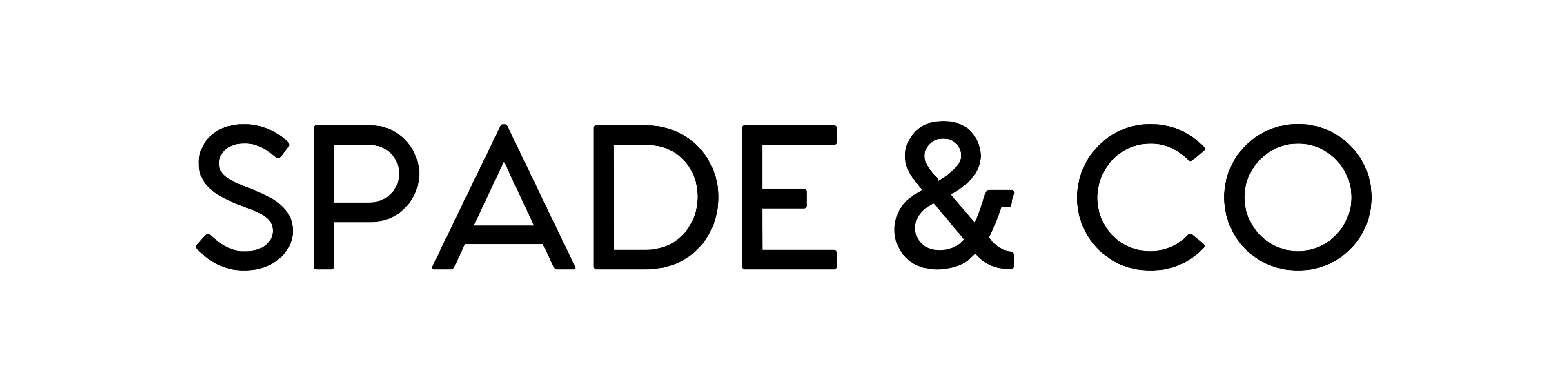How Can I Adjust Sedentary Reminder/ Stand Up Reminder?Updated a year ago
To set-up the stand-up reminder for your Health Smartwatch 2, follow the steps below:
- Open the GloryFit App
- Go to “Device”
- Go to “Sedentary Reminder”
- Turn ON the Stand Up
- Reminder using the first option. You can also set to how long before the watch will remind you to stand up (up to a max of 180 minutes)
- Set the “Start Time” when you want the watch to start tracking your sit-down hours
- Set the “End” when you want the watch to start tracking your sit-down hours
- Set the “Undisturbed Time” when you want the watch to stop tracking your sit-down hours
Was this article helpful?
Yes
No