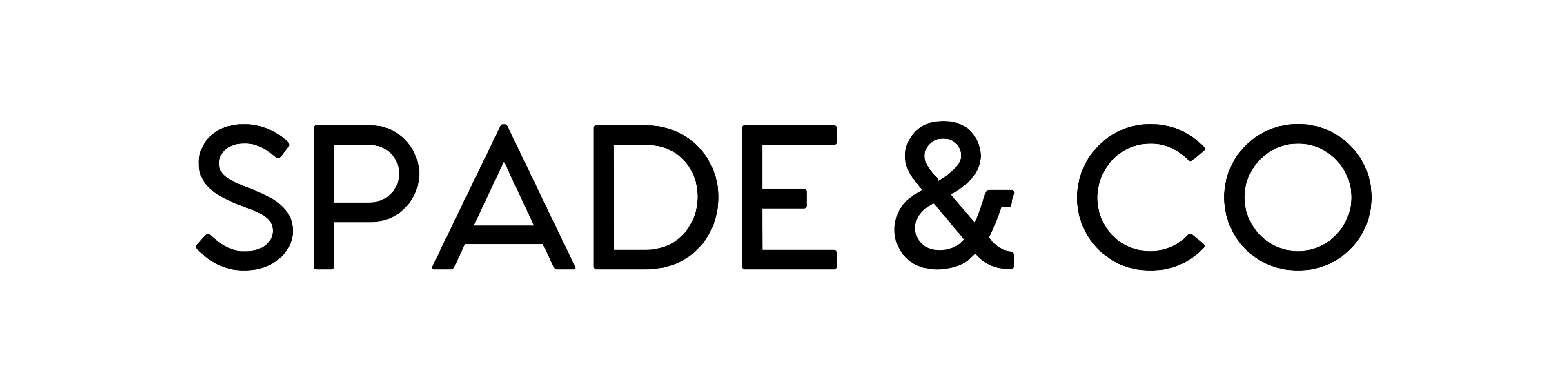How Can I Adjust The Temperature Settings For My Health Smartwatch 2?Updated a year ago
To adjust the temperature settings on your Health Smartwatch 2, you can follow these steps:
- Open the GloryFit App
- Go to “Device”
- Go to “Body Temperature Settings”
- Turn ON “Automatic Setting” - this feature will set your watch to detect your temperature at set times
- With “Automatic Setting” ON, set the “Time Period” when you would like the watch to check your temperature
- With “Automatic Setting” ON, set the “Cycle” to how often you would like the watch to check your temperature
- Turn ON “Temperature Warning” to set the watch to alarm you if your temperature goes over a set temperature
- Under “Temperature Warning”, you can set the maximum body temperature before the watch warns you.
- Tap “Unit” to change from C or F
Was this article helpful?
Yes
No