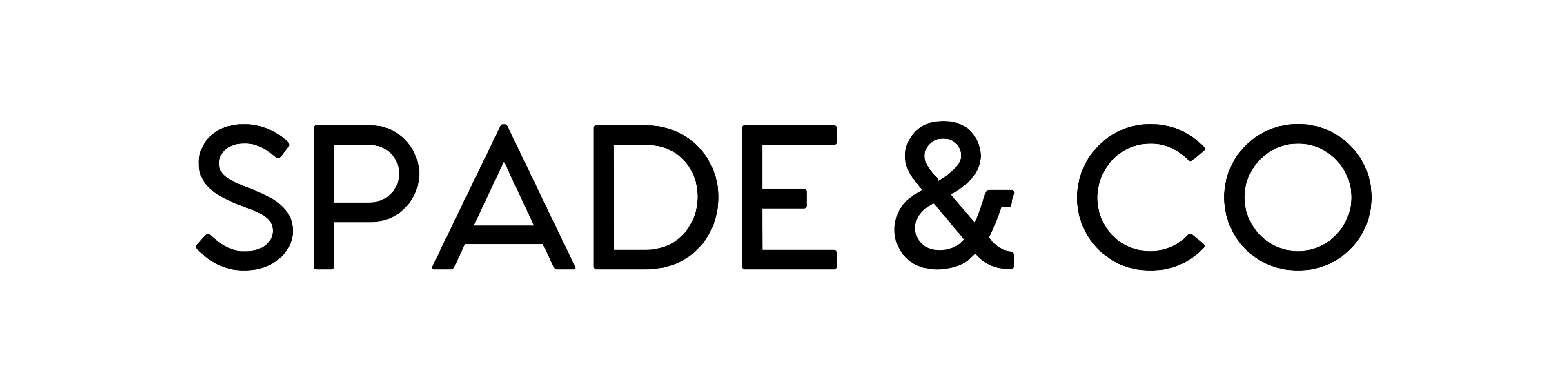How Can I Turn On Vibrate For Phone Call Notifications?Updated a year ago
In order to turn on vibrate for your Health Smartwatch 2 whenever there is a call, follow these steps:
- Open the GloryFit App
- Go to “Device”
- Go to “Phone”
- Set the watch to vibrate when there’s an incoming call by turning on the first option
- Set the watch to refuse the call by touching or long pressing the watch screen by turning on the second option (can not be turned on unless first option is turned on)
Was this article helpful?
Yes
No