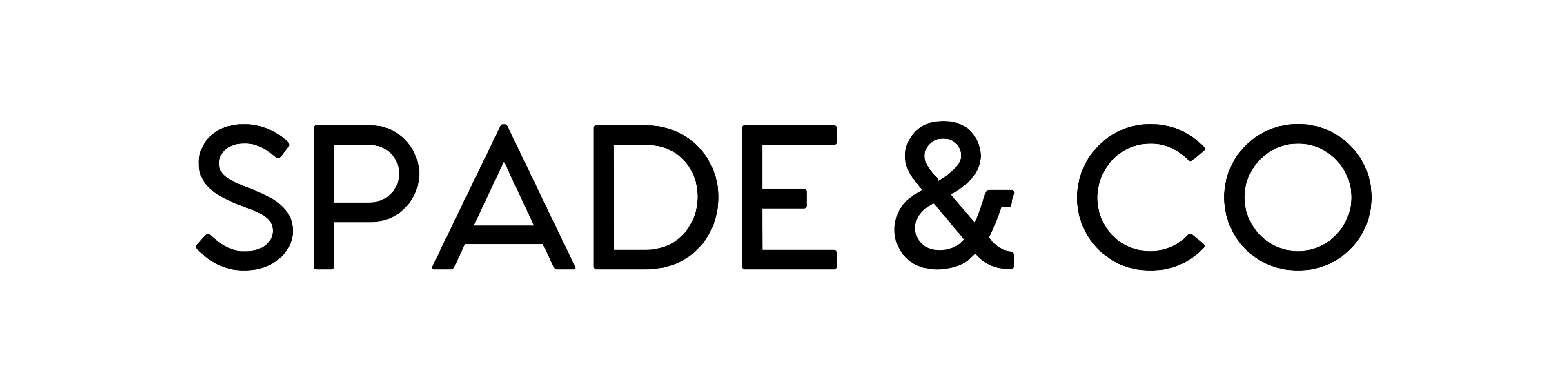How Do I change The Watch Face Or Create My Own?Updated a year ago
In order to change the watch face or set up a photo as a custom watch face, you can follow the steps below:
- Open the GloryFit App (Android | iOS)
- Go to “Device”
- Go to “Dashboard”
- To select a default watch face: select a watch face under “Dial Center”
- Tap “Synchronous Dial”
- Wait for the watch to finish synchronizing
- To select a custom watch face: Go to Custom Dial. Tap on the photo displayed.
- Tap on the photo icon under “Background Setting”.
- Select either “Camera” or “From the Album”. Select your preferred photo
- Adjust how the photo will be displayed on the watch. Tap “Yes”. Tap Sync.
- Tap “Synchronous Dial”
- Wait for the watch to finish synchronizing
Was this article helpful?
Yes
No