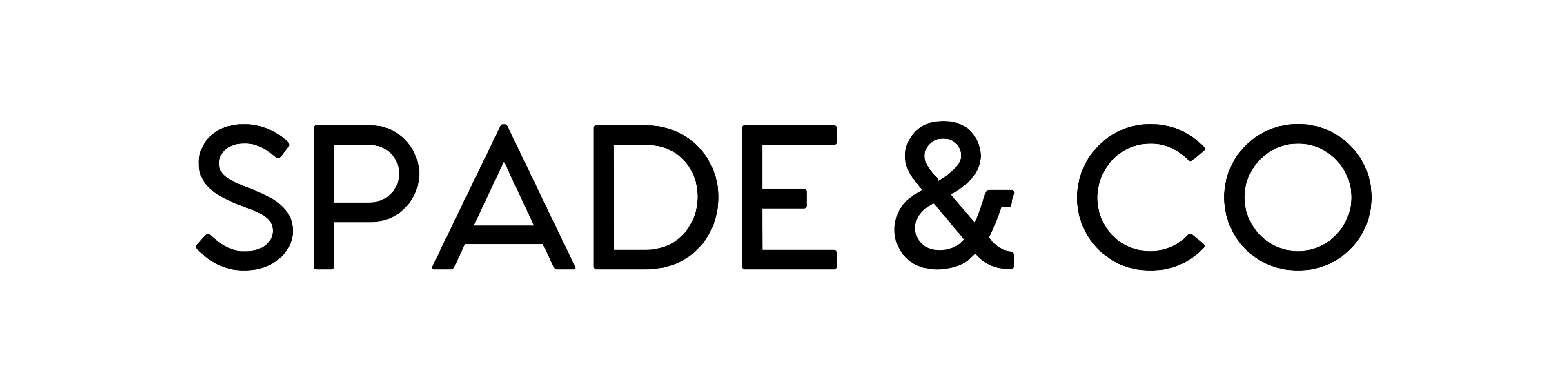How Do I use Blood Oxygen Tracking On My Health Smartwatch 2?Updated a year ago
To use the blood oxygen feature, simply follow the steps below:
- Turn on the Health Smartwatch 2
- From the home screen, swipe right
- Go to “Blood Oxygen”
- Make sure the watch is firmly placed on your wrist
- The watch will automatically read your blood oxygen and display a result on screen
Was this article helpful?
Yes
No