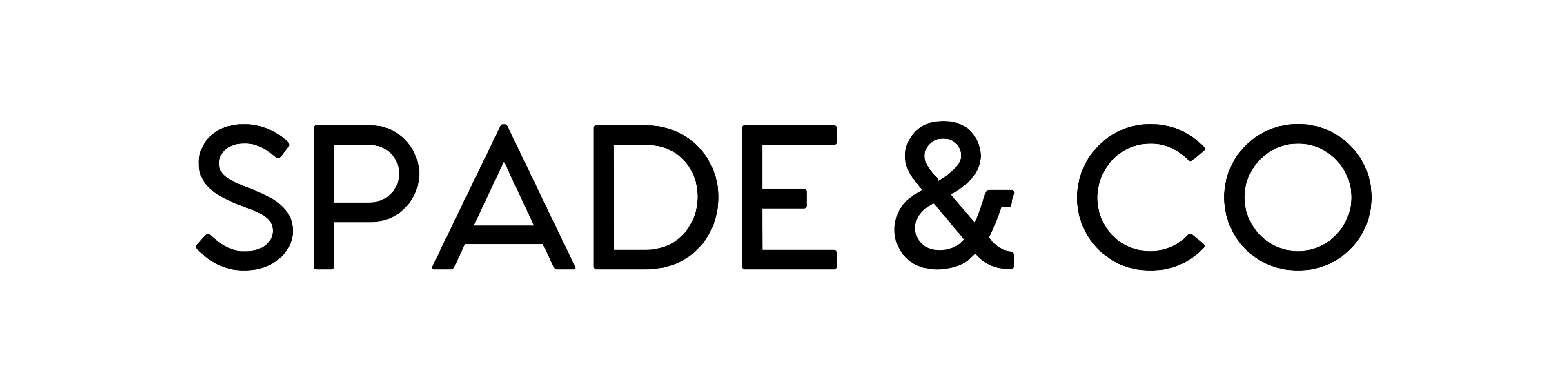How can I adjust the brightness on my Health Smartwatch 3?Updated a year ago
You can adjust your screen’s brightness by following these steps:
- Turn on the Health Smartwatch 3
- From the home screen press the power button
- Scroll down
- Tap on Settings
- Click Brightness (highest is 5)
- You can also choose the screen-on time (max 20s)
Adjust brightness from the VeryFit app:
- Open the app
- Go to “Device”
- Tap more settings
- Tap Screen Brightness
- You can set the screen brightness by changing levels
Was this article helpful?
Yes
No